

17:59
Mar 21, 2024
3
0
'In this Photoshop Tutorial , I will to show you how to to Create a Cosmetics Banner Design , Instagram Post . Kindly Please take a deep breath , Grab your mouse and follow my lead as we design this Social Media Banner in a few little steps and watch this video to the end so you don\'t miss out anything . Thanks for watching , and I hope you enjoy this video. Download Resources Here: https://mega.nz/file/Rk0BwYpS#enkZklj40coFlH4TTywpKQT4akRAvznxGWhWkkKnvS0 Other Resources: Background 1: https://bit.ly/3kiyETn Background 2: https://bit.ly/3mmJPwg [DISCLAIMER] This video content is made available for educational purposes only. Blur Boom - is a unique place to help video editors achieve more height level by using pre-render animation assets. For working with our footage you need to have some video editing software. ★ Software for editing: Premier Pro, Final Cut X , Sony Vegas, After Effects, HitFilm , Corel Video Studio and similar. ★ On Android: PowerDirector, KineMaster and similar. ★ On iOS: Video Star, iMovie and similar. ★★★For thanks, give us a credit in the description of your videos: Effects by Blur Boom : https://www.youtube.com/channel/UCSD2lStex8d8jZuh0tU38gA ★★★ We are happy to see your supports, please follow our social networks: #Photoshop #Cosmetics #Tutorials Consider Subscribing: https://www.youtube.com/channel/UCSD2lStex8d8jZuh0tU38gA'
Tags: How to Create a Cosmetics Banner Design Photoshop , Banner Design Photoshop Tutorials , How to Create a Banner Design Photoshop Tutorials , how to to Create a Cosmetics Banner Design
See also:


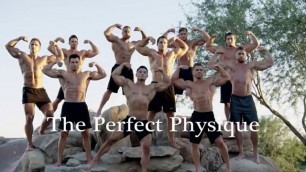


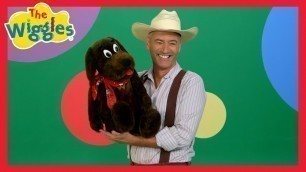








!['[ENG] [1회] ♬ MIROH - 스트레이 키즈(Stray Kids)ㅣ100초 퍼포먼스#킹덤:레전더리워 | EP.1 | Mnet 210401 방송'](https://cdn-img01.mainstreamvlog.com/images/2-m/152/1521548_m.jpg)


comments