

Adding a deck in Live Home 3D is one of the most creative tasks. In basic version of the app, the only way to create a deck is by combining Floor tool and several modified shapes from the library. We covered this technique in “Making balconies and simple porches” video here: https://youtu.be/KmWyX5Bab_A This time we will focus on additional features of Pro version and tools that assist with deck building. Typical deck, created in Live Home 3D Pro, usually consists of 3 elements: building blocks, custom roof elements and shapes (when necessary). The Building Block tool, available in 2D Plan View, allows the creation of deck foundation of any shape. You can even create rounded corners for it, by entering the editing mode and modifying the contour points. Elevation and size of the foundation is controlled through the Object Properties tab of the Inspector. Deck railings are made with 3D items from the Fence category of the Object Library. Block tool is rather versatile as it can be used to create beams and stairs. But if you need some more complicated 3D object, try downloading them from free online storages such as the Trimble 3D Warehouse. To add a roof above the deck, use Custom Roof tool. Once you drew roof contour in 2D Plan view, you will need to select its type from the Roof Template Gallery and adjust height using the Object Properties tab of the Inspector. The beams, supporting the roof, can be made with the help of either the shapes from the Object Library or the building blocks. Such beams can be rotated with the help of Type & Representation dialog. Using the technique described above you can create decks of any complicity.To learn more about Live Home 3D, go to: https://livehome3d.com
Tags: home design , Home Design Software , architecture , interior design , 3d , home decor , floor plan , home plan , interior design software , cad , 3D models , 2d , space planning , 3D modelling , Home decoration , floor plan software , floor plans , BeLight Software , appartment decoration , Live Home 3D Pro for Mac , Mac design software , DECK , home design on Mac , Elevation View , Type & Representation dialog , making 3D model of deck
See also:

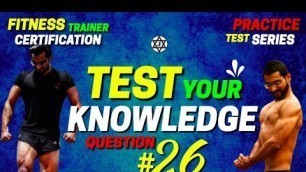
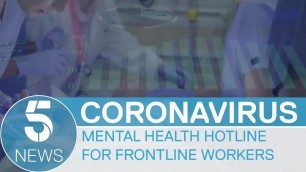







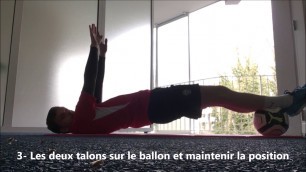






comments